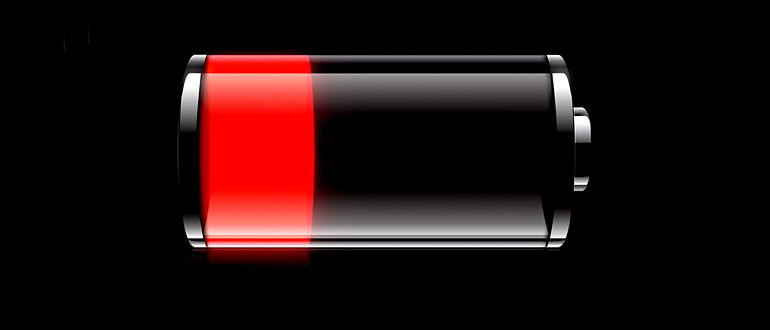Modern mobile devices are not just a phone, but also a means of accessing the Internet, a player, a video player, a game console, the ability to read books ... He has a lot of functions, someone uses only the most basic ones, for others it is a real means of communication with the world around us in every sense.
Therefore, there is nothing surprising in the fact that the battery of such a device discharges much faster than an old black-and-white mobile phone. However, if the discharge occurs too quickly, this is an occasion to suspect that something is wrong here.
Content
Why the phone can start to sit down quickly
All the reasons why the phone’s charge goes too quickly can be divided into two categories: those arising from the battery and those for which the phone is to blame.
Modern phones use lithium batteries, their service life is designed for about 500 cycles of complete discharge and charging. This value is the same for Android, iPhone, and Windows Phone. Having exhausted its resource, the battery begins to hold a charge worse. Depending on the intensity of use, this period varies from one to three years.
Adverse conditions of use are capable of accelerating the "death" of a battery:
- full discharge (deep discharge);
- frequent charging is not completely, a little;
- overheating or a sharp change in temperature
- hypothermia is even more disastrous;
- use of non-native charging;
- bumps, damage.
If the charge quickly ends on a new phone, then the equipment settings, the intensity of operation, or marriage may be to blame.
How to determine the reason for the quick discharge of the phone
To determine why the phone runs out of power quickly, you first need to ask yourself the question of how often you use the device. If you are there day and night, using all the functions at the same time, then this is hardly surprising. However, if the device is used only for calls and, for example, check mail - a quick discharge should cause suspicion.
In general, what is meant by fast discharge? If by the end of the day, during which the device was repeatedly used for calls, and for accessing the Internet, and for listening to music, half or less remained from the full scale, then this is normal. With less intensive use, you will need to charge even less often - once every few days. If you just had a full battery, and suddenly after a couple of calls sharply 15-25% is left - this is a problem.
The first step is to evaluate the condition of the battery. Even a new battery does not exclude that the reason may be in it. Unfortunately, I come across frankly low-quality goods that are unable to fully cope with their functions from the very beginning. If more than three years have passed since the acquisition of the battery, then 100% is the reason for it.
The appearance of the battery can also be indicated by its appearance - swelling, deformation and cracks - this is a signal that such a battery should be replaced immediately.
If you are sure that the battery has nothing to do with it, then you need to carefully study the settings of your equipment. There are many nuances that can "gobble up" a charge in a matter of hours.
Important! If the battery is swollen and deformed, but you continue to use it anyway, be prepared for the fact that you will soon have to change the entire phone. The fact is that an electrolyte can spill out of such a battery at any time. He will flood the microcircuit of the phone, as a result, the device will fail.It is better to change the battery on time than to pay several times more for a new phone.
What to do if the phone runs out quickly due to the battery
The first thing that comes to mind if the phone’s battery runs out quickly is to change the battery. However, it is worth doing this only in the following cases:
- the battery is swollen, deformed, microcracks appeared;
- more than three years have passed since the start of operation of the battery;
- the battery is new, but was purchased in an unreliable place or with hands;
- Battery damage has been caused.
If mechanical deformations are not noticed, then you can measure the actual battery capacity and if the figure is close to the declared, then the battery is all right.
In all other cases, if the phone is not so heavily used, but still discharged, you can try the following:
- reset all phone settings;
- discharge it to zero;
- fully charge (at least 8 hours), not including at the same time;
- after fully charging disconnect from the power supply;
- remove the battery;
- after a few minutes, insert the battery back;
- turn on the phone.
This manipulation is called charge calibration. With a good, serviceable battery, they are able to return to it the ability to keep charging for several days.
Important! To help an old, but still quite suitable battery, you can still live as much as possible by reducing the load on it (see more on this later), as well as by using various energy-saving options. They are usually located in the settings of the smartphone and act the same way - they limit the animation, the CPU clock speed, disable secondary functions. The energy-saving mode on a smartphone based on Android will give an average of 1-2 extra hours of battery life.
What to do if the smartphone sits down quickly with a working battery
If the battery is fully serviceable, but the phone still does not hold a charge, you should look into its settings. Here are the main enemies of charging:
- Display brightness. The brighter it works, the more energy it spends. For comfortable work, half or a little more of the maximum indicator is usually enough. The brightness can be adjusted independently when in various conditions (outdoors, indoors, day or night), or you can set automatic adjustment. True, in this case, additional energy will be spent on determining the illumination. In some models, the charge can be reduced by setting the wallpaper and the design of the display in dark colors. The main thing is not to forget about eye comfort.
- Standby mode. It is also worth adjusting in the direction of decreasing the time until the phone goes into standby mode - when the display goes completely off. If this period is too long, then the charge is also consumed in extra seconds.
- The Internet. Many owners leave mobile Internet (H +, 3G, 4G, LTE) turned on on their phone or Wi-Fi even when they are not using it. And they do not even suspect that at this time the device eats up energy. Therefore, you should enable data exchange only when you plan to enter the network.
- Bad mobile connection. In some places, communication and mobile Internet are unstable, so the device is constantly forced to look for new towers and switch between them.
- GPS In most cases, the owner of the phone does not need to track his location by satellite. And the GPS or GLONASS module, however, for some reason remains on. Needless to say, the battery is wasting at this time?
- Automatic image rotation on the display. This, in general, is a convenient feature. The gyroscope is responsible for it, which also gladly absorbs the resources of the battery. Therefore, it is worth considering, but is it really necessary?
- NFC This module provides high-frequency wireless communication at short distances. In the active state, he will constantly search for a device nearby with which to exchange data. This may be necessary, for example, for contactless cards. In most cases, this module is not needed at all.It can be safely turned off.
- Vibration response. This is a real trifle, but also eats a charge. It is about when, when you touch the display, it vibrates slightly.
- Active programs. Programs that are active unnecessarily, or running in the background, are the first enemies of charging. Therefore, you need to adhere to the rule: exit them all of the programs that you are not currently using. It can be games, video applications and so on.
- Updates. Those widgets that are constantly trying to independently go online to update themselves also spend a lot of resources, regardless of whether they manage to crank it up or not.
- Notifications. There are applications that regularly send notifications about their updates. For optimization, it is not necessary to delete the application, it is enough to disable notifications.
It is also worth considering that animated wallpapers, smooth transitions, 3D effects and similar, at first glance, little things do not contribute to energy saving. To optimize the smartphone and reduce battery consumption, you need to carefully study the settings, as well as disable and delete everything that you do not use, and everything that can be completely dispensed with.
Attentive attitude to your mobile device and its regular “technical inspection” - both external (including the battery), and regarding settings - is the best way to extend the life of the entire device and its individual components. And of course - not to be left without a means of communication at the most inopportune moment.
Have questions or have something to add? Then write to us about it in the comments, this will make the material more useful, complete and accurate.