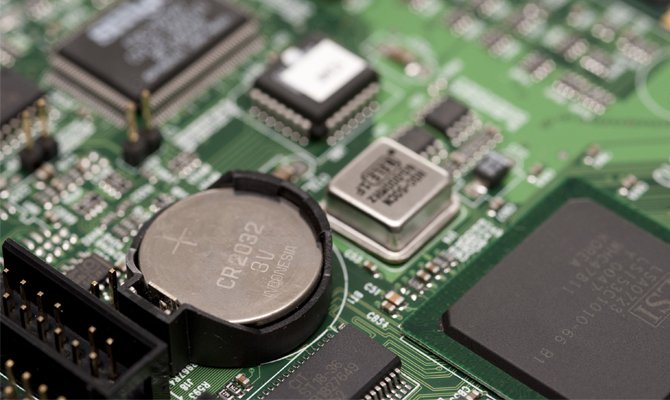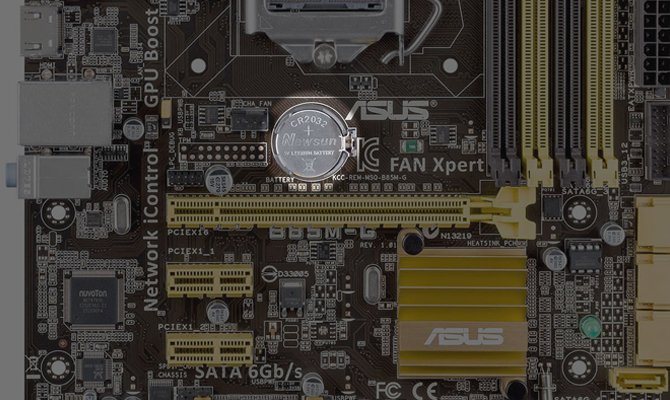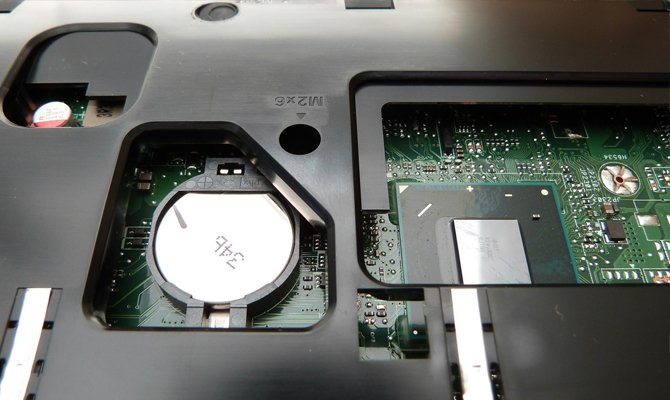BIOS is a software shell that ensures stable operation of a computer. All its settings and values are stored on a CMOS microchip, which, unlike a hard drive, is volatile and requires a constant source - a battery to power it. If it sits down, the computer will stop turning on.
Content
What is the battery on the motherboard for?
It is needed in order to power the CMOS dynamic memory chip, which stores not only the basic BIOS values, but also computer configuration parameters. These include: boot priority from a specific medium, power saving mode, memory status, display type, keyboard settings, and others.
Symptoms indicating that the battery needs to be replaced:
- Regular loss of user settings.
- Unable to turn on the computer or laptop.
- Each time the operating system starts, the system time is reset and it differs from the real one. This does not allow the use of many programs, some sites do not open, and the antivirus also stops working, indicating outdated databases.
- Frequent sudden restart of the computer. This leads to the loss of important documents, as well as to incorrect closure of programs.
- The device is loading slowly.
- The BIOS displays a message about the need to replace the battery.
Where is the battery on the motherboard
The location of the battery on the motherboard may vary depending on the manufacturer of the device. But it is almost always easy to visually identify - it is a lithium round-shaped lithium tablet-battery with a diameter of 2 cm, located in a slot in the cell, near the CMOS chip.
On some boards, this battery may not have a standard mounting form: for example, a plastic, closed container where it is simply inserted or completely soldered to the board. But in some laptop models it can be very difficult to get for an ordinary user, since it requires complete disassembly of the device to detect it.
What battery is in the motherboard on the computer and laptop
To replace the CMOS battery, it is advisable to use the same one that was installed on the device when it was purchased. This is usually a battery with a mark. CR2032It has the following dimensions: diameter 20 mm, thickness 3.1-3.2 mm, and rated voltage - 3v. Such devices are used in many household appliances and can be purchased at a regular electronics store.
There are other batteries that, by their characteristics, can be used to power the CMOS memory, they have the same diameter, but smaller capacity and a different thickness, for example CR2025 - 2.5 mm, and CR2016 - 1.6 mm. When installing them, you must follow the basic rule - a suitable size and the correct voltage.
How to change the battery on the computer motherboard
The easiest way to replace the battery on the computer, because for this you do not need to have special skills and knowledge.
The main thing is to follow the basic safety rules.
- Buy a battery of the same model that was previously on the computer.
- Shut down the device and turn off the power supply. After all, it is in the system unit that the motherboard is located.
- Remove the cover on the left side of the system unit by unscrewing the bolts.
- Visually locate the battery and pull it out of the groove just by tapping it with something sharp.It is important not to exert too much effort so as not to damage the motherboard.
- Insert a new battery.
- Assemble the computer by closing the cover of the system unit, connect it to the monitor and the network.
- Make BIOS settings.
Some wizards, in order not to reconfigure the BIOS, recommend changing the battery without turning off the computer from the network, but because of this, a circuit in the motherboard may occur and it will burn.
How to change the battery on the laptop motherboard
The tablet on the laptop motherboard changes in the same way as on the computer. But, there are exceptions - some models do not provide quick access to the CMOS battery, then you need to contact specialists to replace it.
Replacing the battery in a laptop step by step:
- Turn off the device, disconnect the charge and remove the battery.
- Open the laptop case by opening the back cover.
- Visually determine the location of the battery and remove it from the special groove. In some cases, it is located in a closed plastic container located vertically or horizontally on the board. In this case, to get it, you need to press on the special lever, which is located on the side of the container.
- Change the battery.
- Set up the BIOS and start the device.
If the replacement of the CMOS battery is carried out quickly, in just 5-7 seconds, then the BIOS user settings in this case do not crash and they do not need to be re-configured.
You can replace the battery on the motherboard both in the service center and independently. It is advisable not to wait for its complete failure, but to do it once every 3-6 years. In order for this battery to work stably, then when buying it, it is better to give preference to well-known Japanese and Korean manufacturers.
Still have questions about Batteries for BIOS or have something to add? Then write to us about it in the comments, this will make the material more complete and accurate.