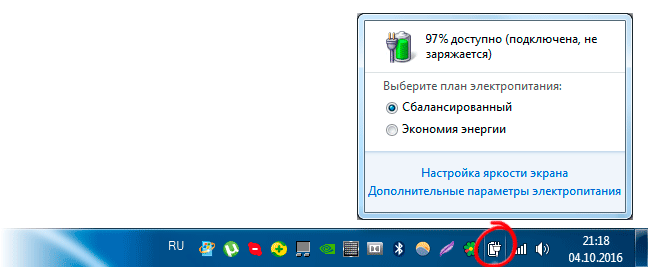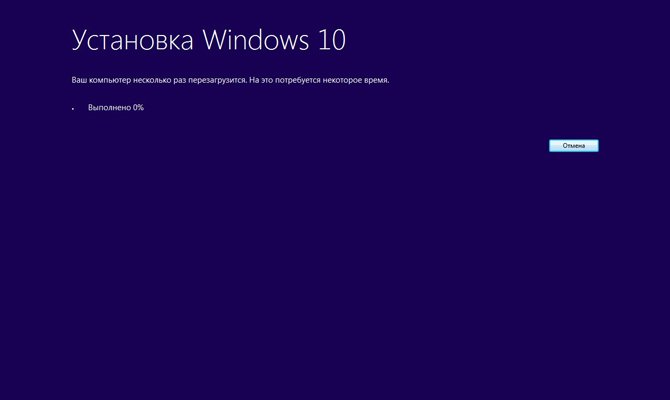If the laptop battery does not charge 100%, then it becomes harder to ensure the complete autonomy of the device for a long time. The reasons why such a deviation can occur is a huge number. This article will discuss the most likely malfunctions that can occur in this way, as well as the main ways to eliminate them.
Content
Which laptops are more likely to be affected
The problem is when the laptop battery does not charge 100%, the owner of any brand of laptop may encounter, but the technicians of the following companies are most susceptible to this type of malfunction:
- Asus
- Acer
- HP
- Samsung
- Dell
- Xiaomi
- Lenovo
- Sony
- MSI
It’s not that these models are worse, they’re just more popular, so they’re more in service centers. If almost any laptop can "suffer" from undercharging the battery, then the methods for detecting the cause of such a malfunction are also absolutely identical, regardless of the country and manufacturer of electronic equipment.
The laptop does not fully charge: Causes and What to do
The basic rule for self-repairing expensive electrical equipment is a minimum of actions, the effectiveness and safety of which there is no absolute certainty. The optimal strategy for eliminating such malfunctions is to eliminate, first of all, the most probable causes that led to an incomplete battery charge.
Problems with a wire or adapter
If the cause of the malfunction is the adapter, you will need to replace the charger to fix the problem.
Adapter is damaged
You can check the performance of the laptop charger with a multimeter. To do this, put the device into direct current measurement mode, plug the adapter into the network and touch the probe probes to the output contacts of the plug. A device malfunction is determined if the device does not show the rated voltage, which is indicated on the label of the charger.
To completely eliminate errors, you should connect the adapter to another outlet, if the indicators of the device do not change, this will indicate a malfunction of the charger. The converter cannot be repaired, so you will need to purchase a new adapter, but if the plug or wire is the culprit of the inoperability, you can fix it on your own.
Damaged wire
To establish the unsuitability of the device for repair, it is enough to cut the cable at the converter, then strip the wires and again check for the presence of electric current.
If the tester shows the rated voltage, the fault will be the cable. A similar problem is eliminated very easily: it is enough to replace the cable section from the converter to the plug with a new wire of the same cross section.
Plug damaged
If after a new cable is installed the device will not charge the laptop battery again, then the adapter plug is most likely damaged. Such an element cannot be repaired, therefore, its replacement will be required.
You can take a working plug from a burned-out charger with a similar connector or purchase a new one.To restore the functionality of the adapter, it will be enough to solder, observing the polarity, a new element.
Not a native charger
If the laptop was purchased not from the store, but from the hands, then perhaps the previous owner of the equipment replaced the original adapter with a similar device.
To establish the discrepancy between the memory and laptop, you can on the technical characteristics of the device, which can be found in the public domain. This problem is fixed only by purchasing the original adapter.
Battery problems
If the battery does not charge up to 100%, then the most likely cause of such a breakdown is the battery itself. There are two main problems with the battery, in which similar symptoms are observed.
Battery wear
The laptop battery is designed for a certain number of charge cycles, so if the laptop is used without replacing the battery for a long time, then the power supply may fail for natural reasons. This failure is manifested by a gradual decrease in capacity. That is, at first the battery is charged only at 95 then at 90, 80, 70 and less percent.
Controller flew
This error can be manifested by an incorrect determination of the battery charge, as a result of which the laptop automatically stops supplying electric current from the adapter. Failures in the work of a laptop of this type can manifest themselves in different ways.
The most likely is the termination of battery charging at the level of 30, 60 or 79 percent. Even if only 5% is not enough until the charge is fully restored, the solution to this problem should not be postponed.
In order to restore the functionality of the controller, in many cases, it is enough to reset the battery settings. To perform this operation, you must have sufficient knowledge and use special software, therefore it is recommended to contact specialized services for repairing a laptop computer.
Software issues
This type of breakdown also relates to the most probable reasons when the laptop battery is not fully charged.
Viruses
Viruses can infiltrate the computer system files, causing various problems, including in the area of providing battery with electric current. This problem is fixed with the help of a high-quality antivirus program.
Charge lock
Some programs do not allow the laptop battery to charge up to 100%. The fact is that lithium batteries have a certain number of charge cycles - a discharge, after which it fails.
Some special programs control the charge level from 20 to 80%, which can significantly increase the battery life. If autonomy is your main concern, then you should disable or delete the program data.
OS crash
If the above options do not solve the problem, then you should try to roll back the state of the operating system to the date when there were no problems with the battery charge. If it is impossible to do this for one reason or another, then reinstalling the OS will completely solve the problem.
Drivers for battery flown
If the battery drivers have flown, charging may not be possible at all. To restore the laptop to working capacity, you must remove the device in the device manager, and then reboot the system.
Non calibrated battery
To identify such an error, you need to find the battery in the control panel and open the tab with information about the battery, pay attention to the values: “Estimated capacity” and “Last full charge”.
If the second value is significantly lower than the first, you will need to calibrate the battery. For this purpose, you can use special programs that allow you to automatically eliminate this malfunction.
Aggressive exploitation
Aggressive operation can also lead to insufficient battery charge. In this case, the battery is not fully charged due to lack of electrical power from the adapter.
Active use of the device
If the device constantly runs programs that significantly load the central processor and video adapter, then the battery only charges up to 50% or a little more. This problem is fixed by periodically stopping the work of powerful software.
Inappropriate temperature
If the temperature in the room where the laptop is being charged is below zero, it is possible that the battery is not fully restored due to the temperature factor.
Too high a temperature also negatively affects the distribution of electricity from the adapter, because in this case the coolers of the device need to consume significantly more energy to cool the laptop.
Conclusion
The reasons for the insufficient charge of the laptop battery are many, but most of them can be eliminated on their own and with little or no financial cost.
Have questions or have something to add to the article? Then write about it in the comments, this will help to make the article more complete and useful!