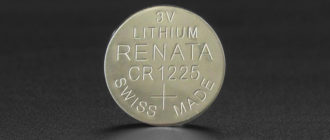Using modern technology allows you to achieve very good results in the field of charging mobile gadgets. If earlier it took several hours to fully restore the battery, then at present up to 50% of the battery can be charged in just half an hour. This article will describe the features of high-power chargers for Honor phones.
Content
What is fast charging in Honor smartphones
In Honor smartphones, the quick charge function allows you to supply the maximum current possible for safe use to the battery terminals. Given the fact that the increased power of the device is activated only until the phone’s battery is restored to 50 - 70%, its use does not cause overcharging.
If certified cables and chargers are used, then after reaching a battery charge of 80%, the product switches to normal current generation mode, the power of which does not exceed standard values.
A feature of many Honor phones is the availability of an adapter made with this technology in the kit, which significantly reduces the financial costs of the owner of a modern gadget.
What phones Honor support fast charge
Fast capacity recovery is only supported by the latest Honor phones. For example, the Honor 10 mobile device has such an opportunity. Thanks to the fast charging function, this smartphone model can be fully charged in just 73 minutes.
Given the advantage of this technology over conventional chargers, the following Honor smartphones are likely to be equipped with 100% Quick Charge.
How to enable the fast charge function in Honor
If the function was activated by the manufacturer, then in order to charge the phone at an accelerated pace, just connect the device through the cord. If you know that the mobile device supports fast charging, but it does not work when the adapter is connected, then you will need to go to the settings to enable this mode.
You can enable Quick Charge on Honor smartphones as follows:
- Open phone settings.
- Find the battery icon and click on it.
- In the window that opens, find the battery settings section and activate the switch opposite the “Quick charge” function.
Now, when the adapter is connected, the smartphone will automatically be switched to the fast capacity recovery mode. If, after completing all the items, the accelerated charge function has not been activated, you should contact the service center to repair the mobile device.
How to disable fast charging on Honor
If the phone overheats during the fast charge connection, or if there is no need to use the function of accelerated battery capacity recovery, you can turn off this option in the smartphone settings. To perform this operation, you must:
- Go to the "Settings" system application.
- Find the "Nutrition" section.
- Select the Quick Charge function and move the switch to the leftmost position.
Thus, you can easily turn off this feature when there is no need to charge the gadget in accelerated mode.
Is fast charging harmful for phones
Overcharging a battery always negatively affects battery performance, but when using quick charge technology, this phenomenon is completely absent. The safety of modern charging is achieved due to the fact that the microprocessor controls the amperage.
When the charge reaches 50 percent or more, a gradual decrease in power occurs. Recharging the battery is possible only if the increased value of the amperage is transmitted during the entire time the adapter is connected to the phone.
Despite the restrictions provided by the manufacturer, the quick battery recovery function can harm the device, but only through the fault of the owner of the electronic gadget. Lithium-ion batteries have a limited number of charge cycles.
On average, this value is about five hundred, but low-quality batteries can be significantly lower. Recharging the phone’s battery every time is not full, but only half the owner of the gadget more than 2 times reduces the “life” of the battery.
The use of uncertified cables and adapters is also a great danger. If you connect a counterfeit product, a gadget may ignite or melt wires. If the power off does not work in time, then the tablet or smartphone may explode due to a strong overcharge of the lithium battery.
Therefore, if it is not possible to purchase an original device, it is better to use wireless charging, which does not require a cable to connect.
Have questions or have something to add to the article? Then write to us about it in the comments. This will help make the material more complete and useful!